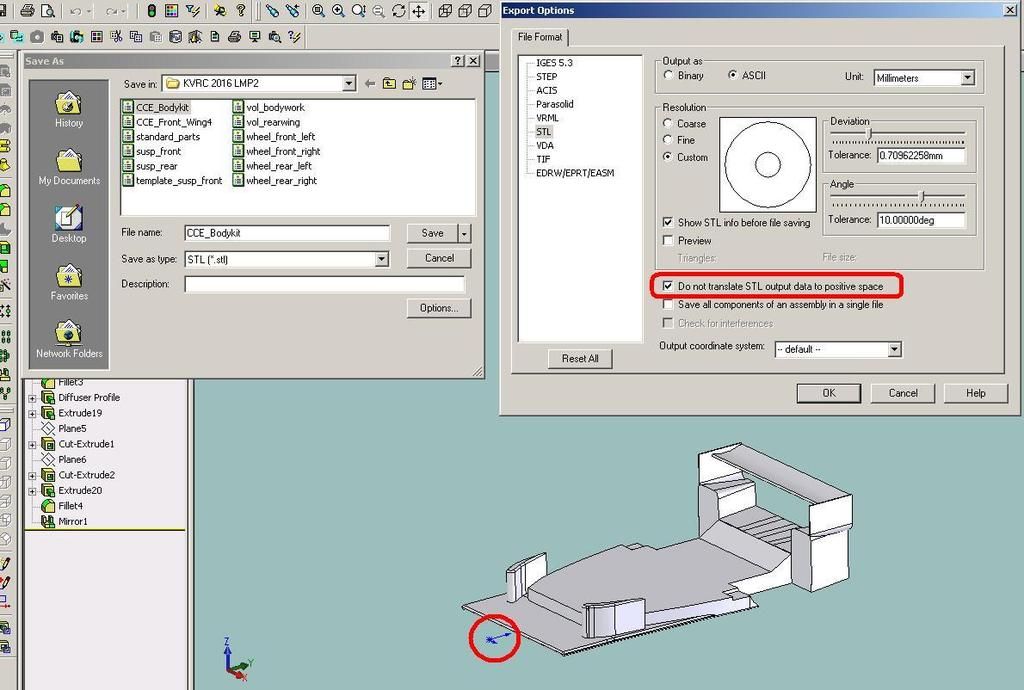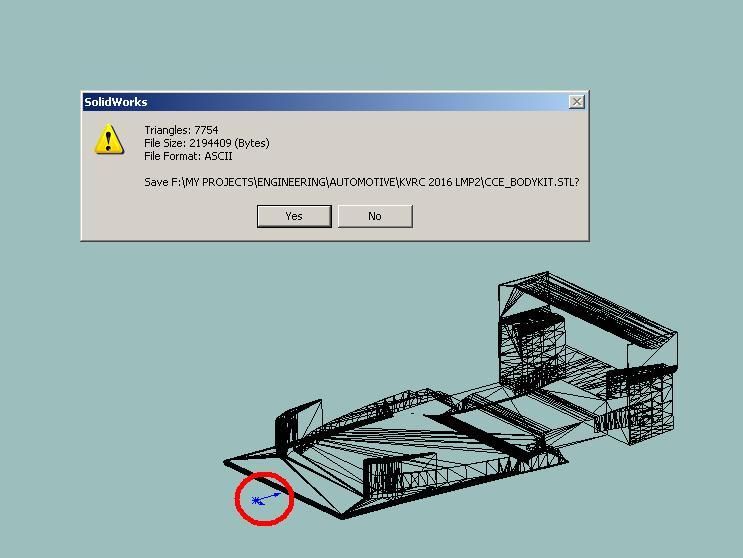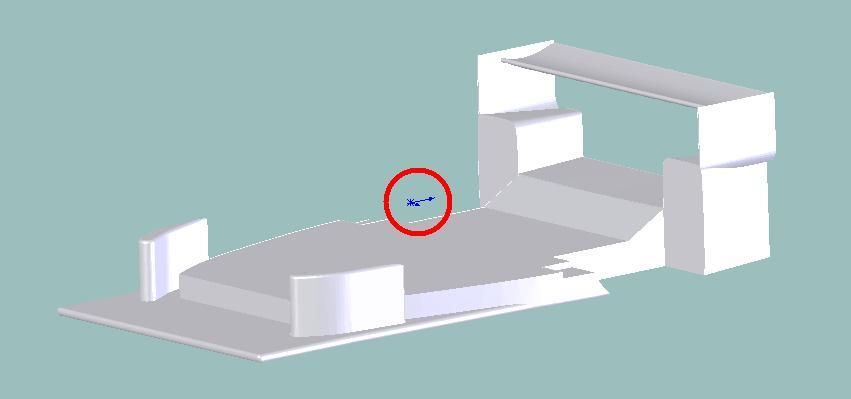@CAEdevice Nice car and I love the rendering details. Well done.
On my quest to get a parallel setup to work for someone else than me (and giving you some more tools), I have done the following two things:
- OCCFD v1.1 patch 008 - I added a parallel test option to the KVRC Testing - so that you don't have to wait a while to test if the parallel simulation is working. I also added a Light Single Core version. Download link
http://www.khamsinvirtualracecarchallen ... .1-008.zip
- i made a small test case to run in parallel. Download it from
https://drive.google.com/file/d/0B7FzSB ... sp=sharing and extract it. Open a command prompt and try running in parallel using the command
mpiexec -n 2 simpleFoam.exe -parallel
You can try variations: calling mpiexec with the path, or trying within cygwin and outside of cygwin. For my purpose it is important that it works outside of cygwin. In cygwin, use the command "which" to find where the executable is located (for example which mpiexec) and the command "where" in the windows command prompt.
It would be great if you can feedback what works and doesn't work.