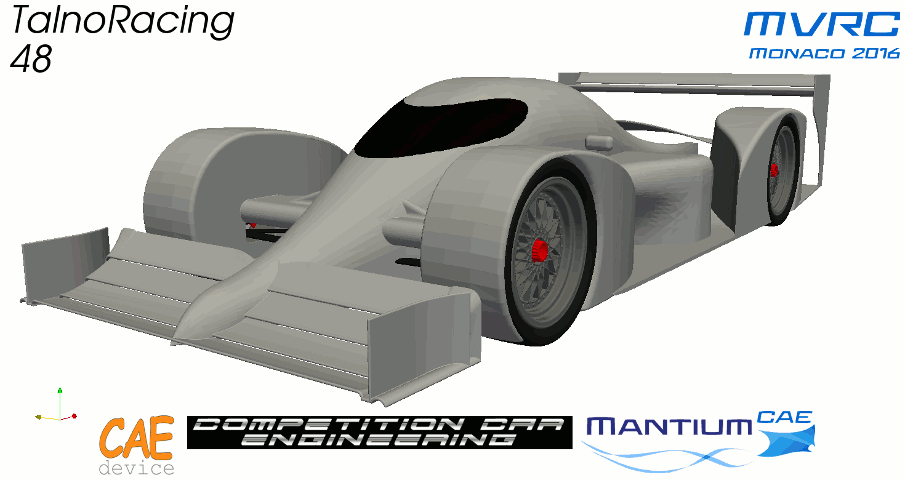SurfaceLIC depends on the version not on decomposed or not.CAEdevice wrote:I was wondering if the reports are generated using Paraview and surfaceLIC: I am still having problems with SurfaceLic and the latest release of Paraview. I would try with an older release, but before unistalling I would like to be sure that ising a "decomposed" case is not related with surfaceLIC crash.
Another point is: wich is the difference between "MPI" and "not MPI" release of Paraview?
At least on Linux you can start Paraview with MPI it is then often much faster as it uses more CPU cores. Should be the same on Windows.
Check the Motorbike tutorial in OF. You have to create a near wall velocity field first. You can then in OF use that for surface stream lines. But you can also use that near wall velocity field in Paraview together with surfaceLIC.variante wrote:Does anybody know how to produce, in Paraview, streamlines on the surface of the car?? ...and velocity field as well
Setting the "velocity" parameter directly on the car surface produces a uniform "zero velocity" surface (as it should be); also, the surface streamlines are not the required ones.
Offsetting the surface of the car by a few mm (or by a few mesh cells) should do the job, but I don't know how to do that in Paraview.
I know your numbers and I can tell you that you really need to learn patience. But as all the hard work is done you can be sure that the results will be released ahead of time.Alonso Fan wrote:compliance check complete, only a couple of minor issues. waiting for the numbers now!